AI‑powered chatbots have evolved from simple customer‑service scripts into enterprise‑grade AI agents that unify knowledge, automate multi‑step tasks and integrate directly with your tech stack.
Whether you run an e‑commerce shop on Shopify, manage leads in Salesforce or provide omnichannel support through Zendesk, integrating a conversational AI agent can drive conversions, reduce tickets and even open new client acquisition channels.
This guide breaks down how to integrate an AI chatbot with 22 of the most important platforms, grouped into 5 categories:
Each section explains the integration path using Voiceflow. Some sections include a real-world example from Parnidia clients, and highlights implementation tips to handle edge cases.
AI chatbots are invaluable for online stores: they can guide shoppers through product catalogues, answer frequently asked questions, recommend products and automate order enquiries.
Voiceflow offers API connectors, webhooks and ready‑made templates for most popular platforms. Below are eight platforms and how to integrate an AI chatbot with each using Voiceflow.
Voiceflow’s marketplace includes a Streamline Connector and Shopify template that sync real‑time product data, order status and policies without requiring you to write API code.
After cloning the template, add your store’s knowledge sources, set up actions (e.g., fetch product details, track orders, suggest upsells) and publish the agent. You then embed the provided chat widget code into your Shopify theme or use the Streamline Connector to handle the integration.
The Connect WooCommerce to Voiceflow app connects your WooCommerce store to Voiceflow and provides live product and order updates while enabling AI‑driven recommendations.
Integration steps:
Magento (Adobe Commerce) is a powerful e-commerce engine, but unlike Shopify or WooCommerce, it does not provide a ready-made chatbot app you can drop in.
Instead, integration must be handled via direct APIs. Voiceflow supports Magento via its API integration capabilities.
Integration steps:
Voiceflow provides a GPT‑powered Wix template with step‑by‑step deployment instructions: clone the project, add knowledge base sources, run a prototype, publish the agent and embed the widget snippet into your Wix site.
Wix’s easy site builder combined with Voiceflow’s AI capabilities lets small brands create 24/7 support bots without coding.
Voiceflow’s integration allows AI agents to assist with product search, FAQs and checkout guidance. You integrate by connecting BigCommerce’s REST APIs via Voiceflow’s API block: set up product search and order endpoints, authenticate using your API credentials, and build conversation flows that provide dynamic product recommendations and order tracking.
You then embed the chat widget or connect via Twilio for SMS support. Octocom.ai also supports BigCommerce, but Voiceflow offers deeper conversational design and generative AI prompts.
Webflow is a no‑code web‑design platform. To integrate an AI chatbot, create a Voiceflow agent, publish it to obtain an embed code, then insert that code into a Webflow -> Site Settings -> Custom Code -> Footer code. AI chatbot will be visible accross al Webflow pages.
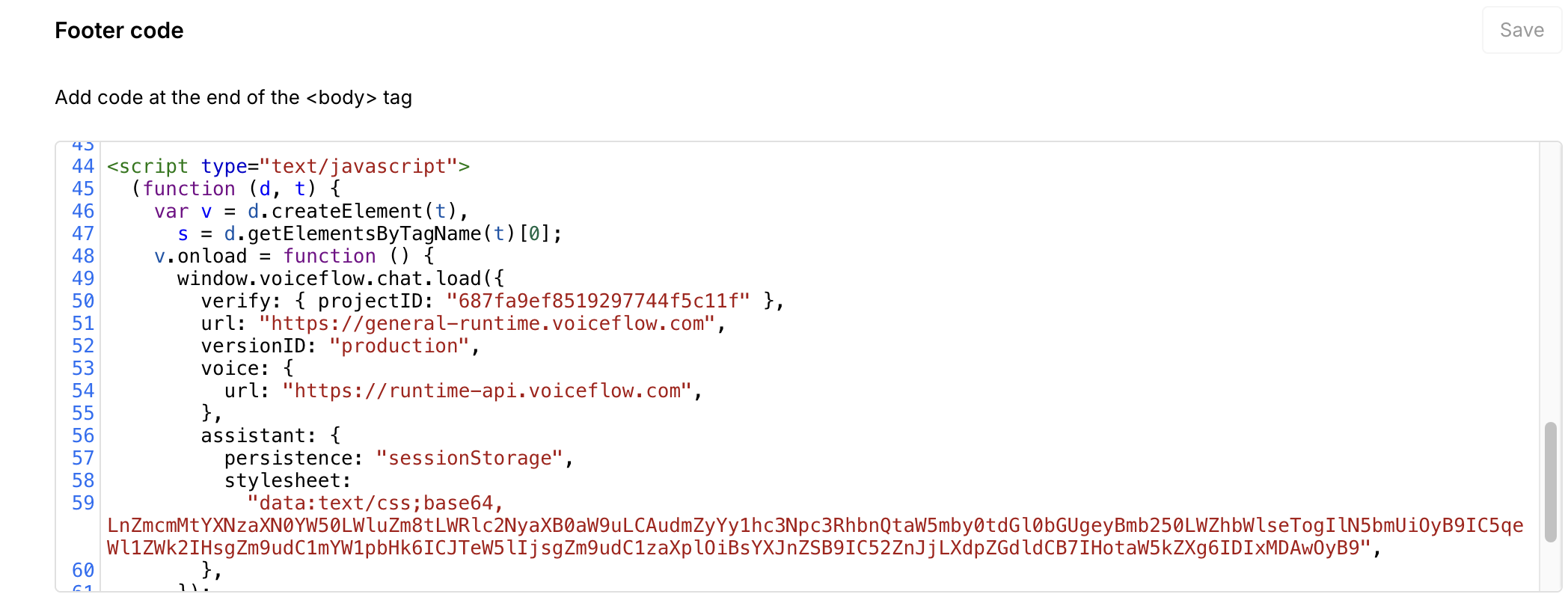
PrestaShop is open source and widely used in Europe. PrestaShop Voiceflow’s integration emphasises AI‑driven chatbots that handle product inquiries, personalized recommendations, order tracking and common service requests.
Create a Voiceflow agent, use the API block to call PrestaShop web services (e.g., GET /api/products), and configure webhooks to trigger the chatbot when events occur (e.g., new order).
OpenCart is another open‑source platform. OpenCart's Voiceflow's integration allows AI agents to help customers navigate the store, answer FAQs, provide personalized product recommendations and handle order status, shipping details and availability
To integrate, connect your OpenCart API (via API key), build conversation flows that call product and order endpoints, and embed the chatbot on your site. This integration is essential for mid‑size merchants that need cost‑effective automation.
If your e-commerce logic is fully custom (e.g. headless React, Node.js, Laravel backend), simply embed Voiceflow’s script in your frontend and wire backend API endpoints for product, order, and customer operations.
Consumers increasingly expect customer service through social channels and private messaging apps. Voiceflow supports a broad array of channels via connectors like VoiceGlow and FlowBridge,
These connectors allow to integrate AI chatbot with Messenger, WhatsApp, Instagram and other messaging platform.
Parnidia uses VoiceGlow for clients' integrations over FlowBridge. Voiceglow has authorised Meta App which simplifies the deployment process and makes it faster.
With FlowBridge, you need to create an App yourself and wait for Meta to verify it. This process can take days or even weeks.
Meta’s Messenger API powers billions of chats daily. Voiceflow integrates through VoiceGlow a third‑party platform that bridges Voiceflow to Messenger.
Steps:
Pro tip: If you integrate AI chatbot with Messenger, make sure there's no active Manychat connection to your business Messenger. It can break Voiceglow's connection and become the root reason of not generating AI responses to your customers.
Read a full tuturial made by Parnidia's CTO Alex Shkoni or simply watch it below.
Parnidia's clients such as Dermasurgic, Home by NB and Aromama already use it to respond their customers 24/7 on Messenger.
Instagram uses the same Graph API as Messenger. VoiceGlow process is similar.
After connecting your Voiceflow agent to VoiceGlow, select your Instagram business account and enable the DM channel. The chatbot can then reply to product inquiries, send promotions and gather leads directly in Instagram messages.


Parnidia also uses VoiceGlow for WhatsApp integration. Since WhatsApp is also part of Zuckerberg's social media assets, integration to WhatsApp is very similar to Messenger.
Watch this tutorial from Alex , one of Parnidia co-founerers.
If you need a tuturial for Flowbridge, check this tutorial made by certified Voiceflow expert Daniel D'Souza.
Once your AI chatbot captures leads, order data, or user intent, adding that data to a CRM ensures your sales and marketing functions stay aligned. Voiceflow supports deep CRM integrations via OAuth, API calls, and built-in templates. Below are three widely used CRMs and how to connect them with Voiceflow.
Voiceflow provides native integrations and templates to connect chat agents with HubSpot. For instance, the HubSpot Create Contact template allows you to map user-provided fields such as name and email directly into HubSpot contacts.
Integration process:
Implementation tips:
Voiceflow doesn’t currently publish a ready-made Salesforce template, but full integration is possible via Salesforce’s REST / Bulk APIs.
Integration steps:
api, refresh_token);/sobjects/Lead, /sobjects/Case, /query) with JSON payloads;Implementation tips:
Pipedrive is a sales‑focused CRM. Voiceflow supports integration with Pipedrive, but don't offer a template. Hence, the integration path is similar to Salesforce's.
You can connect Voiceflow to Pipedrive using workflow automation tool Make.com. This is often faster to implement for lead sync or deal creation workflows. A great video walkthrough shows exactly how to send leads from Voiceflow to Pipedrive using Make.com.
Integration steps:
/persons, /deals) with JSON payload.Best practices & tips:
Voiceflow can seamlessly connect with leading support platforms to automate ticket management and deliver AI-driven support workflows, ultimately enhancing customer interactions with smooth conversation handoff to human.
Zendesk is a leading customer service platform known for its robust ticketing system. By integrating Voiceflow with Zendesk, teams can deploy AI chatbots that work hand-in-hand with Zendesk’s ticketing workflow. Key capabilities of Voiceflow’s Zendesk integration include:
Voiceflow provides numerous pre-built templates to jumpstart Zendesk integrations. For example, there is a template for a WhatsApp support bot that creates Zendesk tickets and hands off to human agents when needed.
In some cases, using Zendesk for customer support is an overkill. Check this detailed comparison between Parnidia's AI chatbot and Zendesk.
Intercom is another popular customer support ticketing platform, enabling real-time chat support across web and mobile channels. A Voiceflow-powered agent can be embedded into Intercom’s chat interface to automate responses and guide customers.
Automated ticketing, real-time status updates, knowledge base answes and seamless escalation is also supported.
Check out Voiceflow + Intercom documentation for more details.
Voiceflow’s integration capabilities extend into phone communication channels as well, enabling automated voice and SMS interactions. A prime example is the integration with Twilio, a cloud communications platform, which allows Voiceflow agents to engage users through phone calls or text messages.
Twilio is a leading platform for powering SMS messaging and voice calls in applications. When combined with Voiceflow, Twilio enables the creation of AI-driven phone and text bots that can interact with customers through conversational SMS or automated calls.
One showcased solution by Parnidia's CTO Alex Skhoni is a Voiceflow SMS chatbot template that uses Twilio to provide instant answers via text message, leveraging advanced AI techniques to make the conversation smart and efficient.
Watch a video bellow to see the exact integration workflow on Make.com
Here are key things you need to take into consideration:
Lithuania’s largest accommodation services administrator and Parnidia's client Cohost.lt successfully answers their guests' questions, thanks to this Twillio integration.
Modern AI chatbots are no longer isolated tools - they’re the connective layer of your entire digital ecosystem.
Built with Voiceflow, they integrate effortlessly with Shopify, WhatsApp, HubSpot, Zendesk, Twilio, and more - syncing data, automating support, and personalizing every customer interaction.
With one AI agent, businesses can:
Voiceflow’s modular design turns complex automation into one connected AI system. Their extensive library of integration templates makes development fast and precise.
And if you need help with Voiceflow-based chatbot - don't hesitate to get in touch!
Smarter support starts with a call.
Get in Touch